Using Town Crier in Your Smart Contracts
There are two convenient ways to use Town Crier in your smart contracts.
Option A: Using SmartContract.com
SmartContract.com's TC-backed-oracle creation tool is a nice, easy way to get started with Town Crier in just a few minutes. Today, this tool is only available for cryptocurrency prices.
We ask that you define the method which Town Crier will be sending to as shown below. You should then be all set to quickly set up a TC-backed oracle in the SmartContract.com environment. Here is an example of what your Town Crier Oracle will look like when it goes live: https://create.smartcontract.com/#/contracts/cc3ea3c76b5a60f171e0eaf223146f34?tab=info.
Writing a smart contract function to work with Town Crier:
To receive a response from TC, the requester need to specify the recipient contract as well as the recipient interface. Very importantly, TC requires the recipient function to have the following signature:
function FUNCTION_NAME(uint64 requestId, uint64 error, bytes32 respData) public;
This is the function which will be called by the TC Contract to deliver the response from TC server. The specification for it should be hardcoded as bytes4(sha3("FUNCTION_NAME(uint64,uint64,bytes32)")) and is passed in as callbackFID when calling request() function of the TC Contract. Details about how to test if your function is written correctly can be found here.
Option B: Interfacing with TC directly
Interfacing directly with Town Crier requires a little more work, but is also straightforward, and gives access to all of TC's currently supported set of data types.
To query one of the supported data sources, an application contract just needs to send a query to the TownCrier Contract, which lives on the mainnet.
A query consists of a query type, which specifies the data source to be queried and some parameters,
along with a callback address to which the data feeds will be delivered.
For example, if your contract is seeking for a stock quote on the Oracle Corporation, it can simply query with type 3 (i.e. the Yahoo! Finance) and parameter ORCL (i.e. the ticker). Supported data sources are listed here. Keep in mind that we're still actively adding more to the list.
Once the query is processed by the TC server, the TownCrier Contract will deliver the resulting data to the callback address specified in the request. It does this by sending an inter-contract message.
For an end-to-end example, you can jump to Step-by-step: Developing Your First TC-aware Contract.
How Town Crier Works: The Big Picture
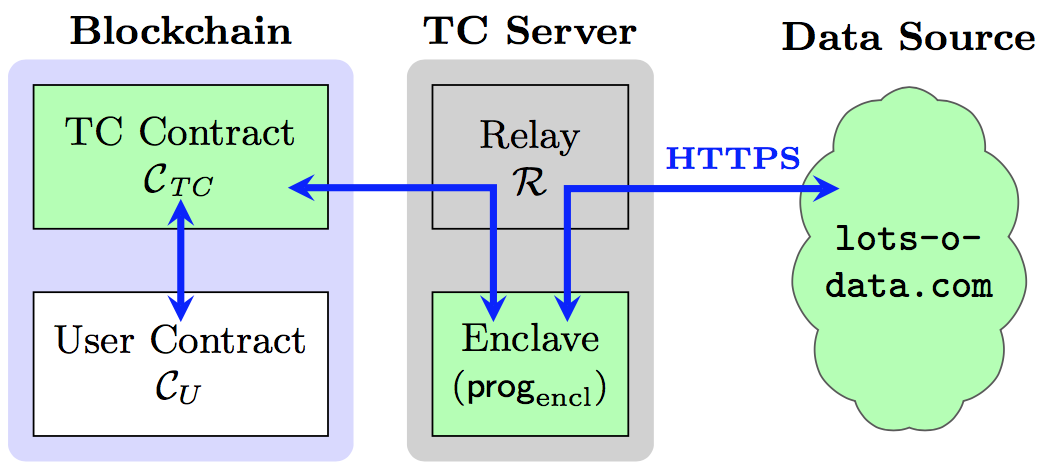
Behind the scenes, when it receives a query from an application contract, the TC server fetches the requested data from the website and relays it back to the requesting contract. Query processing happens inside an SGX-protected environment known as an "enclave". The requested data is fetched via a TLS connection to the target website that terminates inside the enclave. SGX protections prevent even the operator of the server from peeking into the enclave or modifying its behavior, while use of TLS prevents tampering or eavesdropping on communications on the network.
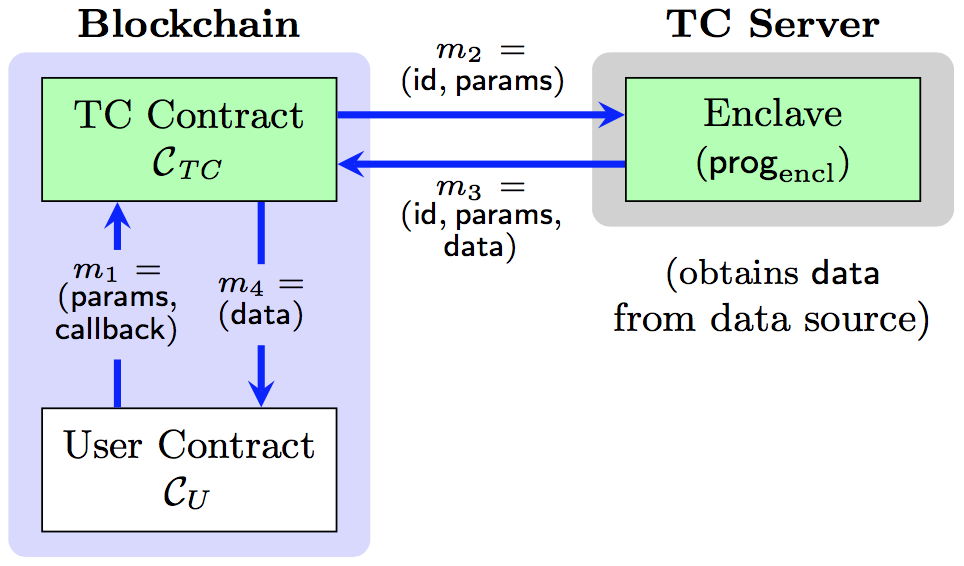
Town Crier can optionally ingest an encrypted query, allowing it to handle secret query data . For example, a query could include a password used to log into a server or secret trading data. TC's operation in an SGX enclave ensures that the password or trading data is concealed from the TC operator (and everyone else).
Step-by-Step: Developing Your First TC-Aware Contract
The TC interface
To use TC, you'll need two functions exposed by the TownCrier contract.
Sending a request: request
request(uint8 requestType, address callbackAddr, \
bytes4 callbackFID, uint256 timestamp, \
bytes32[] requestData) public payable returns(int256);
An application contract sends queries to TC by calling function request() with following parameters.
requestType: indicates the query type. Should be one of the supported query types.callbackAddr: the address of the recipient contract.callbackFID: the callback function selector.timestamp: reserved. Unused for now.requestData: data specifying query parameters. The format depends on the query type.
Requesters must prepay the gas cost incurred by the Town Crier server in relaying a response to the application contract.
msg.value is the amount of wei a requester pays and is recorded as Request.fee.
When the request function is called, a request is logged by event RequestInfo().
The function returns an int256 value denoted as requestId.
If requestId > 0, then this is the Id uniquely assigned to this request.
The application contract can use the requestId to check the response or status of a request in its logs.
If requestId = -2^250, then the request fails because the requester didn't send enough fee to the TC Contract.
If requestId = 0, then the TC service is suspended due to some internal reason.
No more requests or cancellations can be made but previous requests will still be responded to by TC.
If requestId < 0 && requestId != -2^250, then the TC Contract is upgraded and requests should be sent to the new address -requestId.
The Town Crier server watches events and processes a request once logged by RequestInfo().
Canceling a request: cancel
cancel(uint64 requestId) public returns(bool);
Unprocessed requests can be canceled by calling function cancel(requestId).
The fee paid by the requester is then refunded (minus processing costs, denoted as cancellation fee).
For more details about how Town Crier contract works, you can look at the source code of the contract TownCrier.sol.
Receiving a response
To receive a response from TC, the requester need to specify the recipient contract as well as the recipient interface. Very importantly, TC requires that the recipient function to have the following signature:
function FUNCTION_NAME(uint64 requestId, uint64 error, bytes32 respData) public;
This is the function which will be called by the TC Contract to deliver the response from TC server.
The specification for it should be hardcoded as bytes4(sha3("FUNCTION_NAME(uint64,uint64,bytes32)")) and is passed in as callbackFID when calling request() function of the TC Contract.
The response includes error and respData.
If error = 0, the application contract request has been successfully processed and the application contract can then safely use respData.
The fee paid by the application contract for the request is consumed by TC.
If error = 1, the application contract request is invalid or cannot be found on the website.
In this case, similarly, the fee is consumed by TC.
If error > 1, then an error has occured in the Town Crier server.
In this case, the fee is fully refunded but the transaction cost for requesting by the application contract won't be compensated.
An example contract
To show how to interface with the TownCrier Contract, we present a skeleton Application Contract that does nothing other than sending queries, logging responses and cancelling queries.
First, you need to annotate your contract with the version pragma:
pragma solidity ^0.4.9;
For Mist users, the current stable version of Mist only supports solidity ^0.4.8.
Second, you need to include in your contract source code the function declaration headers of the TownCrier Contract so that the application contract can call those functions with the address of the TownCrier Contract.
contract TownCrier {
function request(uint8 requestType, address callbackAddr, bytes4 callbackFID, uint timestamp, bytes32[] requestData) public payable returns (uint64);
function cancel(uint64 requestId) public returns (bool);
}
You don't need to include response() here because an appilcation contract should not make a function call to it but wait for being called by it.
Third, let's look at the layout of the Application Contract:
contract Application {
event Request(int64 requestId, address requester, uint dataLength, bytes32[] data);
event Response(int64 requestId, address requester, uint64 error, uint data);
event Cancel(uint64 requestId, address requester, bool success);
bytes4 constant TC_CALLBACK_FID = bytes4(sha3("response(uint64,uint64,bytes32)"));
address[2**64] requesters;
uint[2**64] fee;
function() public payable;
function Application(TownCrier tcCont) public;
function request(uint8 requestType, bytes32[] requestData) public payable;
function response(uint64 requestId, uint64 error, bytes32 respData) public;
function cancel(uint64 requestId) public;
}
- The events
Request(),ResponseandCancel()keeps logs of therequestIdassigned to a query, the response from TC and the result of a cancellation respectively for a user to fetch from the blockchain. - The constant
TC_CALLBACK_FIDis the first 4 bytes of the hash of the functionresponse()that theTownCrierContract calls when relaying the response from TC. The name of the callback function can differ but the three parameters should be exactly the same as in this example. - The address array
requestersstores the addresses of the requesters. - The uint array
feestores the amounts of wei requesters pay for their queries.
As you can see above, the Application Contract consists of a set of five basic functions:
-
function() public payable;This fallback function must be payable so that TC can provide a refund under certain conditions. The fallback function should not cost more than 2300 gas, otherwise it will run out of gas when TC refunds ether to it.
function() public payable {}In our contract, it simply does nothing.
-
function Application(TownCrier tc) public;This is the constructor which registers the address of the TC Contract and the owner of this contract during creation so that it can call the
request()andcancel()functions in the TC contract.TownCrier public TC_CONTRACT; address owner; function Application(TownCrier tcCont) public { TC_CONTRACT = tcCont; owner = msg.sender; }The address of the TC Contract is on the Dev page. Our current deployment on the Ropsten Testnet (Revived Chain) is
0xC3847C4dE90B83CB3F6B1e004c9E6345e0b9fc27. -
function request(uint8 requestType, bytes32[] requestData) public payable;A user calls this function to send a request to the
ApplicationContract. This function forwards the query torequest()of the TC Contract byrequestId = TC_CONTRACT.request.value(msg.value)(requestType, TC_CALLBACK_ADD, TC_CALLBACK_FID, timestamp, requestData);.msg.valueis the fee the user pays for this request.TC_CALLBACK_ADDis the address of the fallback function. If this line is in the same contract as the callback function, thenTC_CALLBACK_ADDcould simply be replaced bythis.TC_CALLBACK_FIDshould be hardcoded as the first 4 bytes of the hash of the callback function specification, as defined above.uint constant MIN_GAS = 30000 + 20000; uint constant GAS_PRICE = 5 * 10 ** 10; uint constant TC_FEE = MIN_GAS * GAS_PRICE; function request(uint8 requestType, bytes32[] requestData) public payable { if (msg.value < TC_FEE) { // If the user doesn't pay enough fee for a request, // we should discard the request and return the ether. if (!msg.sender.send(msg.value)) throw; return; } int requestId = TC_CONTRACT.request.value(msg.value)(requestType, this, TC_CALLBACK_FID, 0, requestData); if (requestId == 0) { // If the TC Contract returns 0 indicating the request fails // we should discard the request and return the ether. if (!msg.sender.send(msg.value)) throw; return; } // If the request succeeds, // we should record the requester and how much fee he pays. requesters[uint64(requestId)] = msg.sender; fee[uint64(requestId)] = msg.value; Request(int64(requestId), msg.sender, requestData.length, requestData); }Developers need to be careful with the fee sent with the function call. TC requires at least 3e4 gas for all the operations other than forwarding the response to the
ApplicationContract indeliver()function and the gas price is set as 5e10 wei. So a requester should pay no less than 1.5e15 wei for one query. Otherwise therequestcall will fail and the TC Contract will return 0 asrequestId. Developers should deal with this case separately. In the TC Contract, the gas limit for calling the callback function in theApplicationContract is bounded by the fee a requester paid originally when sending the query. For example, in our contract the callback function costs about 2e4 gas, so the least fee to be paid for one query should be (3e4 + 2e4) * 5e10 = 2.5e15 wei, denoted asTC_FEE. In addition, TC server sets the gas limit as 3e6 when sending a transaction todeliver()function in the TC Contract. If a requester paid more gas cost than the transaction allows, the excess ether cannot be used for the callback function. It will go directly to the SGX wallet. This is a way to offer a tip for the Town Crier service. -
function response(uint64 requestId, uint64 error, bytes32 respData) public;This is the function which will be called by the TC Contract to deliver the response from TC server. The specification
TC_CALLBACK_FIDfor it should be hardcoded asbytes4(sha3("response(uint64,uint64,bytes32)")).function response(uint64 requestId, uint64 error, bytes32 respData) public { // If the response is not sent from the TC Contract, // we should discard the response. if (msg.sender != address(TC_CONTRACT)) return; address requester = requesters[requestId]; // Set the request state as responded. requesters[requestId] = 0; if (error < 2) { // If either TC responded with no error or the request is invalid by the requester's fault, // public the response on the blockchain by event Response(). Response(int64(requestId), requester, error, uint(respData)); } else { // If error exists by TC's fault, // fully refund the requester. requester.send(fee[requestId]); Response(int64(requestId), msg.sender, error, 0); } }Since the gas limit for sending a response back to the TC Contract is set as 3e6 by the Town Crier server, as mentioned above, the callback function should not consume more gas than this. Otherwise the callback function will run out of gas and fail. The TC service does not take responsibility for such failures, and treats queries that fail in this way as successfully responded to. We suggest the application contract developers set a lower bound for the request fee so that the callback function won't run out of gas when receiving and processing responses from TC. To estimate how much gas the callback function costs, you can use Javascript API web3.eth.estimateGas.
-
function cancel(uint64 requestId) public;This function is for cancellation, calling the
cancel()function in the TC Contract.uint constant CANCELLATION_FEE = 25000 * GAS_PRICE; function cancel(uint64 requestId) public { // If the cancellation request is not sent by the requester himself, // discard the cancellation request. if (requestId == 0 || requesters[requestId] != msg.sender) return; bool tcCancel = TC_CONTRACT.cancel(requestId); if (tcCancel) { // If the cancellation succeeds, // set the request state as cancelled and partially refund the requester. requesters[requestId] = 0; if (!msg.sender.send(fee[requestId] - CANCELLATION_FEE)) throw; Cancel(requestId, msg.sender, true); } }TC charges 2.5e4 * 5e10 = 1.25e15 wei, denoted as
CANCELLATION_FEEhere, for cancelling an unresponded query. In this function a user is partially refundedfee - CANCELLATION_FEE. A developer must carefully set a cancelled flag for the request before refunding the requester in order to prevent reentrancy attacks.
You can look at Application.sol for the complete Application Contract logic required to interface with TC.
Send some queries!
Let's actually send some queries from the Application contract TC.
To begin with, you need to deploy the contract to testnet (or main net).
Ethereum greeter tutorial provides thorough introduction to installing the solidity compiler and deploying smart contracts.
Here assume you already deployed the contract and has an instance of it called instance:
var instance = contract.at('0xdeadbeef');
Let's try to query for flight departure delays. Below is an excerpt of the Dev page:
- Input to TC (64 bytes):
- flight number
- size: 32 bytes
- type:
stringconverted tobytes32, right padded with0s - example:
FJM273should be0x464a4d3237330000000000000000000000000000000000000000000000000000
- scheduled departure time in UNIX epoch time:
- size: 32 bytes
- type:
uint256, big-endian encoded integer with leading zeros - example:
1492100100should be0x0000000000000000000000000000000000000000000000000000000058efa404
- flight number
- Return value :
delay = uint256(respData)delay = 0: flight not departed yet or not delayeddelay > 0 && delay < 2147483643: flight delay in secondsdelay = 2147483643: flight cancelled
The interface is straightforward to use, with the only caveat that
you must get the padding right.
You have at least three options to pad parameters in geth.
Option 1: do it mannually!
instance.request.sendTransaction(1,
[0x464a4d3237330000000000000000000000000000000000000000000000000000,
0x0000000000000000000000000000000000000000000000000000000058efa404],
{from: eth.defaultAccount, value: 3e15, gas: 3e6});
Option 2: write a helper function
The encoded parameters seem messy. You can use the following script to pad the departure time into 32 bytes automatically:
function pad(n, width) {
m = n.toString(16);
return '0x' + new Array(width - m.length + 1).join('0') + m;
}
instance.request.sendTransaction(1, ["FJM273", pad(1492100100, 64)],
{from: eth.defaultAccount, value: 3e15, gas: 3e6});
Option 3: let geth deal with it
You may also modify the function request() of the application contract a little bit
so that users don't have to deal with the encodings of request data:
function request(uint8 requestType, bytes32 flightNumber, uint flightTime) public payable {
bytes32[] memory requestData = new bytes32[](2);
requestData[0] = flightNumber;
requestData[1] = bytes32(flightTime);
// The same as the original version follows...
}
With the interface above, a user could simply make a request by the following script:
instance.request.sendTransaction(1, "FJM273", 1492100100,
{from: eth.defaultAccount, value: 3e15, gas: 3e6});
Okay, by now you've successfully created a TC-aware smart contract.
One last tip for debugging:
you can watch events Request() and Response() of the application contract to get assigned requestId and response from TC for a query.
More Practical Examples
While the above example demonstrates the basic usage of TC, it is of limited capability. We've also developed several other full-blown examples to showcase the power of TC. You can read more here.
 Home
Home